Once you have entered
WeedBiocontrol, a banner appears at the top of each page to show you which section
you are in and where you can navigate to from there (see the example
illustrated below). The hyperlinks at the top of the
screen will take you to the front screen (Home), to higher levels (Up) or to pages on the same
level (e.g., FAQS, Resource Centre etc.). The side buttons, when
present, will take you to a lower level within the module. After you visit
a page the hyperlinks for that page change colour (from red to blue), hence you can keep track of
which pages you have already visited. Click once to follow any of these links.
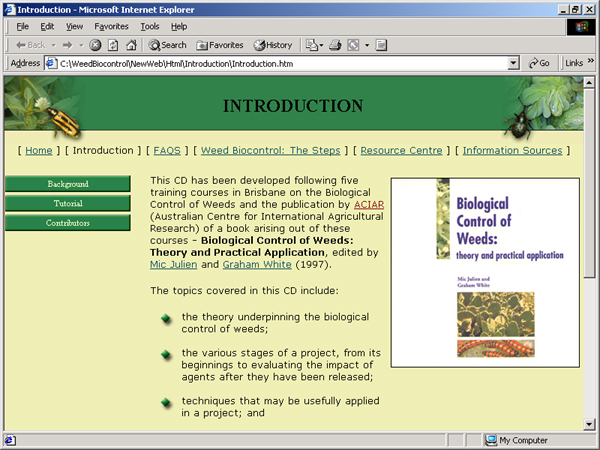
[ Back ] [ Next
]
|
|

